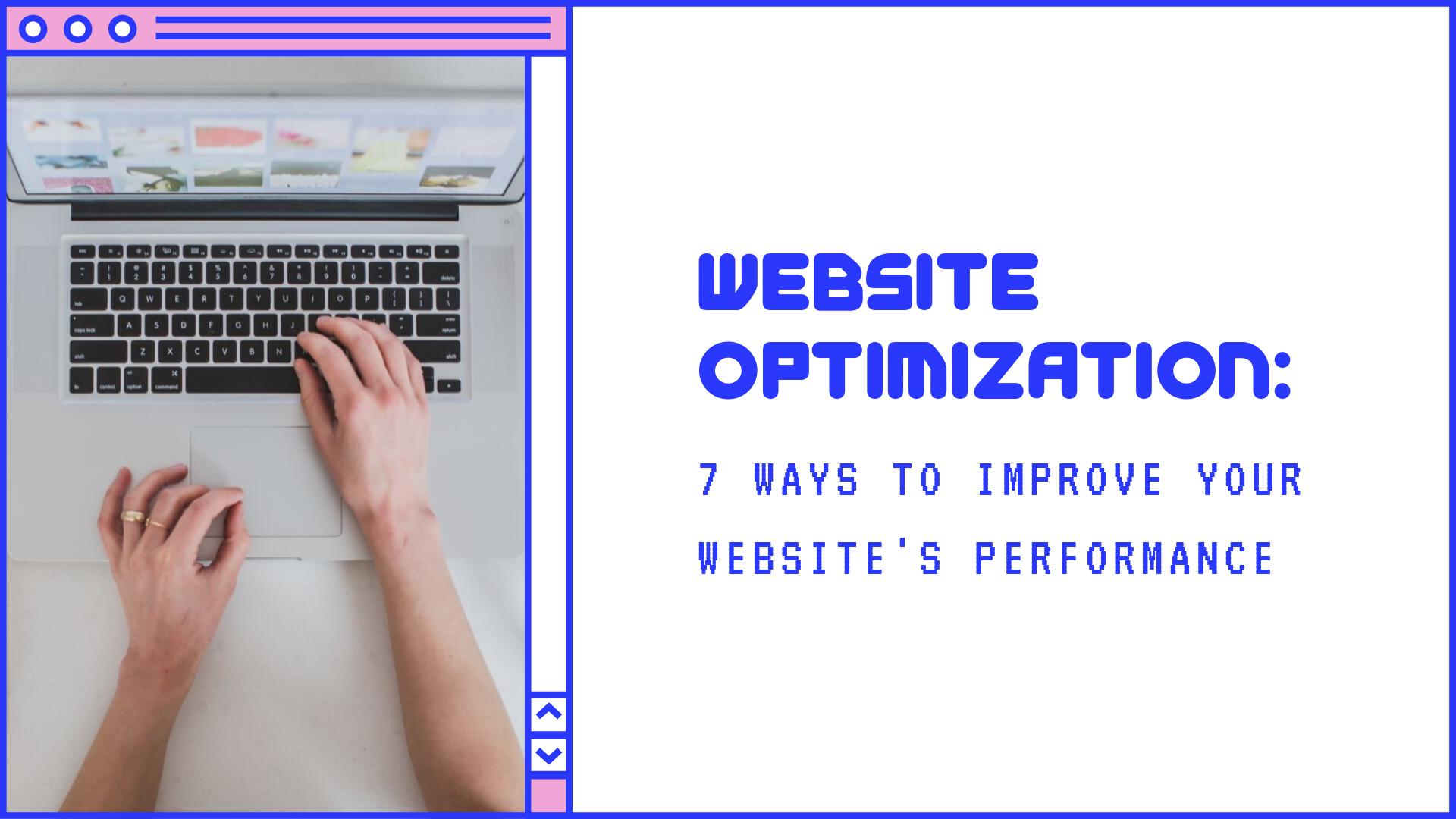According to a Kissmetrics infographic, “47% of consumers expect a web page to load in two seconds or less.” And a one-second delay can reduce your conversions by 7%.
In case you are having a hard time wrapping your head around the impact of a website’s load speed to your revenue, think of it this way:
A website that takes a while to load makes your site visitors wait, and they do not like waiting.
In fact, making a site visitor wait for a website to load is an example of a usability issue. And it is important to know that Google takes user experience and browsing behavior into consideration when ranking a website. So if you want to optimize your website, consider improving its load speed.
Why does website speed matter?
As mentioned earlier, page load speed can impact a website’s usability. And when you have usability issues, it can hurt your search engine ranking. That could result in a decrease in sales and revenue.
In addition, a website that loads fast can make a strong first impression. People will deem your business as professional and reliable.
On the other hand, they will think that a slow loading website is unsafe and not secured. This explains why 79% of online shoppers do not come back to an online store that takes a while to load.
7 Ways to Improve Your Website’s Performance
Aside from making a strong first impression and boosting your conversion, website speed can also affect your search engine ranking.
And although it is considered to be a “small ranking signal,” there is no denying that Google considers website load speed when ranking websites.
Hence, it is important to keep your website’s performance in tip-top shape. Listed below are seven ways that you can do to boost your site’s load speed:
Enable caching
Caching is the process of storing data in a temporary storage area called “cache.” An example of cache is the cache subdirectory in your hard drive.
This is done so that when you revisit a website, your browser will just pick up the files on your cache instead of the main server. That way, you can save time in accessing a website.
According to Roxana Elliott of section.io, “We believe that an effective cache setup is the number one thing websites can do to serve content to visitors as quickly as possible, improve both front-end and back-end load times, and reduce stress on the website’s origin server.”
If you are on WordPress, there are three ways that you can enable caching:
- Using a WordPress plugin
- Use your web host’s caching features
- Write the code yourself
Optimize your images
According to HTTP Archive, about 64% of a website’s weight is due to images. This is a no-brainer since humans process visual data better than text.
However, too much multimedia content on your site could hog down its loading speed, which is why you must optimize your images.
To do that, you can either resize or compress your images. You can also include it in your caching process or use tools that can help you optimize images.
If you can reduce your images’ size without compromising its quality, it can have a positive impact on the load speed and usability of your website.
Remove unnecessary plugins
WordPress plugins are useful for making your website run as smooth as possible. It usually comes in for free, which makes it hard to pass upon. No wonder a lot of website owners end up running multiple plugins.
But what you do not know is that it can harm on your site performance.
So, how would you know when it is time to remove unnecessary plugins?
- When they are outdated
- When updating ALL of your plugins are eating most of your time
- When you no longer recall what your plugins do
- When they only serve one or two purposes
- When you traded them for something better
Reduce HTTP requests
Whenever a person visits a website, what he sees is just a loading page. However, there is a gamut of moving parts in the background. One of which is the HTTP request.
HTTP requests occur when a browser connects to a server, and when a server sends over the requested file to the browser, which will then render into a web page.
Meanwhile, tons of website traffic can cause tons of HTTP requests. As a result, it can slow down your website’s loading speed.
Utilize a content delivery network (CDN)
A Content Delivery Network (CDN) “is a network of servers that are distributed across many geographical locations.”
These servers act as a reverse proxy cache which can either return a browser’s requested file or request it from the original server.
How can it help boost your website’s performance? CDN provides a Point of Presence (PoP) that is nearest to your site visitors. That way, their browsers can request a website asset and receive a response faster than requesting it from the original server.
For example, your website’s server is located in the US, and you have site visitors from Australia. If you have a CDN, it will be easier for them to retrieve your web content from a PoP in Australia instead of requesting it straight from the US.
Fix broken links
The World Wide Web is built on links. In fact, links are what make a website visitor land to the right place.
But what would happen if any of those links are broken?
According to Claire Brotherton, here are some possible scenarios that could happen due to a broken link:
- It can frustrate a site visitor
- People will deem that you do not care about your website
- Thus, it can harm your brand authority
- It can have a negative impact on your site’s usability
- Which can stop a site visitor from converting
That said, it is your job as a website owner to stay on top of the website housekeeping. Periodically check your website for any broken links (404), make sure that you redirect whichever you can, and use a customized Page Not Found page for those you can no longer redirect.
Use fewer redirects
Redirects happen when a website visitor is automatically taken from one page to another. While this can prevent them from landing to a broken page, for example, redirects can hurt your page speed.
The reason is simple: A detour is a waste of time and uncool.
If you want to improve your website’s performance, you will need to reduce (even eliminate) your redirects.
There are tools available that can help you check your website for redirects. From there, you can discern how best to change it for the better.
For example, you have a blog post that is linking to another post on your site. However, the latter no longer exists and is redirected to a special section on your website. What you can do is replace the old link on your blog post and point it straight to the special web section.
Wrap up
When you think about it, the need for a better website performance boils down to providing the best browsing experience to your users. That said, you have to keep in mind whether the plugin you will install or the page that you’re going to remove could cause friction in your site visitor’s experience. If yes, you have to figure out a better way.
Read Also:
7 Deadliest Website Redesigning Errors That Lead To Ranking Drops
A guide to the best trust signals for the eCommerce site
PPC for Small Businesses: 9 Great Strategies to Help Your Small Business Grow