Instagram is the most popular app for sharing your photos. Here, you can follow your favourite celebrities and friends and find photos.
Sometimes with the help of the best Instagram tracking apps you will find your follower number drop and Instagram doesn’t let you find out who unfollowed you.
But, you might feel bad when your Instagram followers disappearing? And you may wonder that “How to find out who unfollowed me on Instagram?”
It feels a little disappointing when someone has unfollowed you and It feels worse if they were a friend. 0But no need to take it personally, they may just want to cull their followers and some Instagram users will follow you, so you’ll follow back, just to unfollow you!
See, How to Find Out Who Unfollowed:
Below, these apps are the easiest way to find out who unfollowed you on Instagram, they come with their own set of issues. Instagram’s API severely restricts what unofficial developers can do.
But remember, These apps are also not authorized by Instagram, which means your account security can be in danger. You leave yourself open to data breaches, the app getting sold to someone with ill intentions, and other such risks.
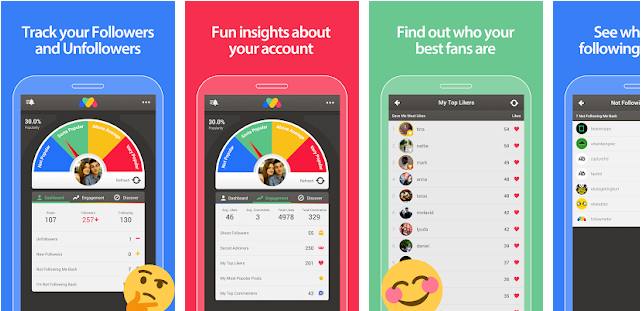
Followmeter app is available in both iOS and Android.
FollowMeter is the easiest way to use your Instagram followers. IT’s powerful analytics allow you to access deep insights into your Instagram account, monitor your follower growth and manage your account effectively.
You can check here who followed or unfollowed you, Find out users who stopped following you back, tops fans, most liked post and many other features.
Followmeter has premium features to find ghost followers (i.e. inactive users and lurkers), top admirers, and more. These require a payment of $3.99.
Download: Followmeter for Android | iOS (Free)
Reports+ (Android, iOS):
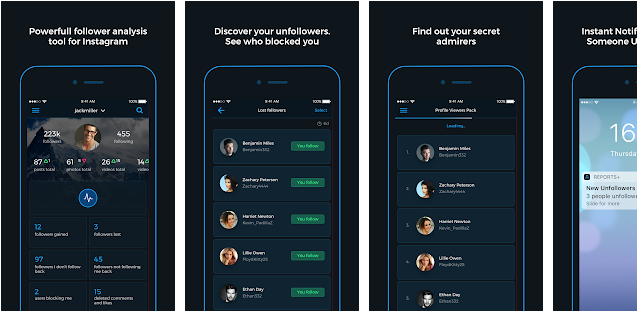
Reports+ is slower than Followmeter, but the app makes it a point to mention its security. Again, it works from the time you set it up, but all of the data is stored locally to keep it secure.
You can track your Instagram followers, find out who unfollowed you on Instagram, who is not following you back, detect blockers, view your fans, rank your best friends and much more.
It’s key features are account analytics, followers gain/loss, post performance, track engagement, engage with your fans, optimize and schedule post and many other features.
Download: Reports+ for Android | iOS (Free)


