To be an SEO expert, you have to be a little of everything: link building, marketing, public relations, programming… & there comes a time when we can’t do everything we want in just 24 hours.
But fortunately, that are quick tools that allow us to save time and efforts with small tasks:
Best free extensions for SEO!
After installation, (done with one or two clicks) you will be able to access these extensions easily, right from your browser. They will help you in:
- Quickly analyze the performance of the sites
- Examine your competitor’s codes
- Improve your link building
- Save your time and increase the efficiency of your tasks
Most of the SEO extensions in this article are for Chrome; however many have versions for Firefox and a few work on less popular browsers like Internet Explorer, Safari, and Opera.
Best SEO Extensions that Analyze Websites and Backlinks with Minimum Clicks
Website analysis is constantly in the life of an SEO professional. I will indicate here some extensions that will allow you to quickly look at the number of backlinks, the volume of sharing on social media, and the basics of on-page SEO on a page.
#1 Mozbar
The first on the list is Mozbar. Although there are good alternatives to free seo extensions, Mozbar remains the preferred extension among SEO professionals. You can use this extension in two main ways:
-While searching for a keyword on Google, Mozbar shows you the page statistics below each search result:
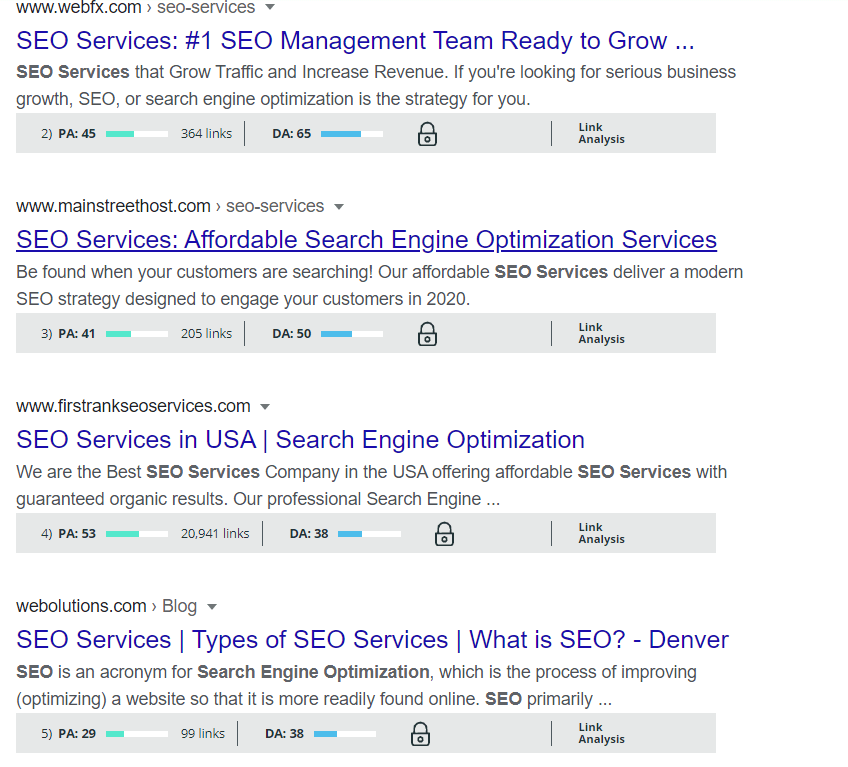
You are able to see the page authority (PA) and domain authority (DA) of the ones below the displayed page results. The coolest thing is that one can analyze its competitors with a quick glance.
-When accessing a page: when you click on the extension page, a pop-up bar with general page statistics is displayed.
Right away, PA, DA, and the shares on social networks of that page are displayed, but you can deepen your analysis by clicking on the magnifying glass icon. By this, the panel will expand and you will be able to see the information such as meta description, alt text, titles, page load time, markups, and much more.
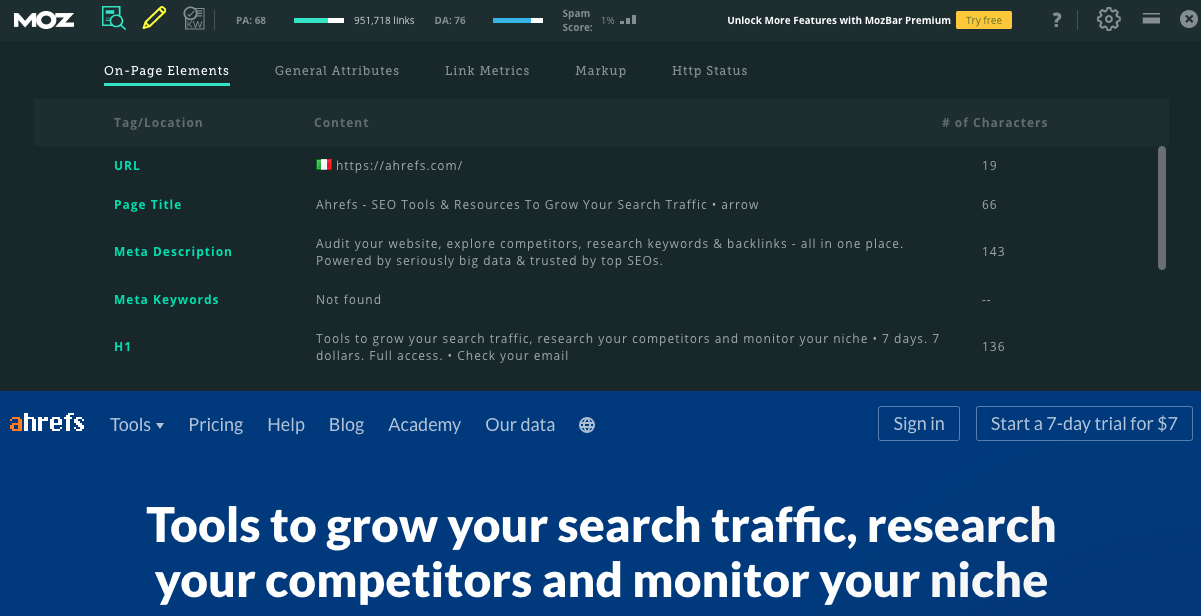
In Highlight links (the pencil icon, I link to the side), Mozbar also gives the option of highlighting the internal and external links of the page, or those that indicate follow or no-follow for Google spiders.
This is what you can see for free, but to have access to all the features, you need to have a Moz Pro account.
It is a very useful extension, but it has lost a lot of popularity because it is based exclusively on data from Open Site Explorer (OSE), which is one of the ones with less data and slower updates when compared to other prominent databases.
#2 Ahrefs SEO Toolbar
He is Mozbar’s main competitor. They supply the same needs, but the Ahrefs SEO Toolbar database is superior to that of Mozbar.
When active, the bar for this seo extension is at the top of the page – very thin, almost unnoticed – and displays information about the link, share volume on social networks, and general information about the domain.
It is also possible to find:
- Backlinks and referring domains;
- Ahrefs classification for URL and domain;
- The volume of sharing with the main social networks;
The basic features of this extension are free, but with registration at Ahrefs, there are more options for in-depth analysis (there are free and paid subscriptions, so you can choose the one that best suits your needs).
Clicking on the arrow in the upper left corner, a panel with more information appears like page overview, domain overview, etc. You can see a graph on the recent growth in backlinks to the page or domain.
If you want to go deeper, access the Ahrefs explorer site through the link ‘learn more info’ where you can get access to the organic trafficking graph, Ahrefs classification over time who are out top 10 competitors and more.
Like Mozbar, this extension can also be activated for your organic Google search. Below each result, the information bar about the page and domain is displayed.
[Prefer Reading: “Effective Ways to Get More Traffic to Your Website with SEO.”]
#3 Domain Hunter Plus
It can also be used to identify broken links. However, its purpose is more specific; it is designed to find expired domains that already have backlink authority.
Using Domain Hunter is easy. Access a page that has a lot of authority with a lot of links and activate the extension by the icon. The page will be scanned, it will find all the broken links on the page and show it to you in a small panel.
It also shows how many links are pointing to the URL and the domain, as well as checking whether the domain is available or not for registration. If you are looking for a cheap domain and already have some considerable authority, for example, spending a few hours with Google and this plugin will help you find what you need.
#4 Hunter (Freemium)
It is a free seo extensions that determines the email addresses associated with the website that you are visiting and is one of the favorable link building extensions for link prospecting, research, and management.
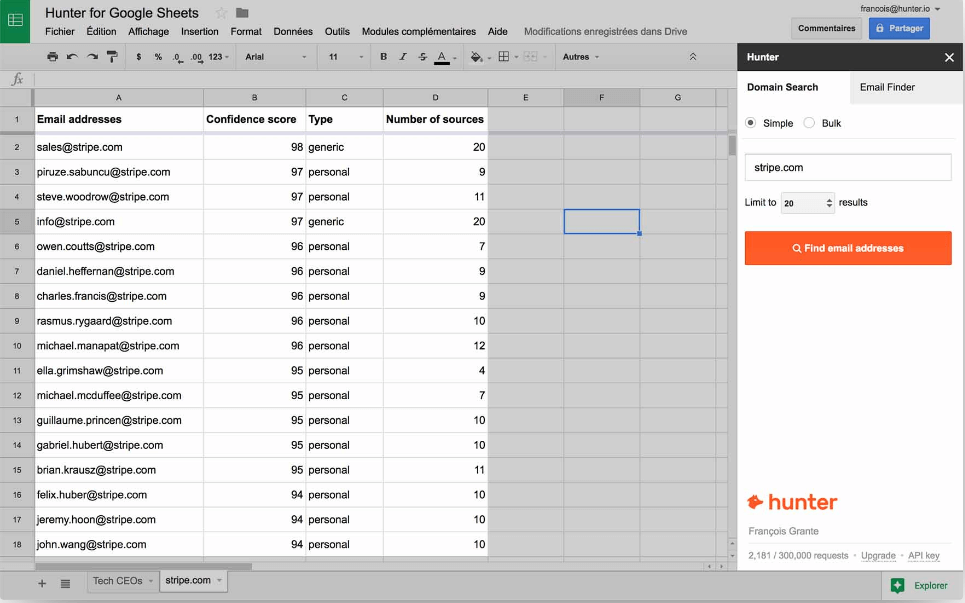
To check emails in bulk there is Google Sheets add-on feature embedded in the tool to help you eliminate the troubles.
#5 SEOquake
Some SEO professionals want the seo extension that can be associated with a link tool or needs something more customizable. This extension is simpler than the others, but it offers the essentials and is one that is available for most browsers.
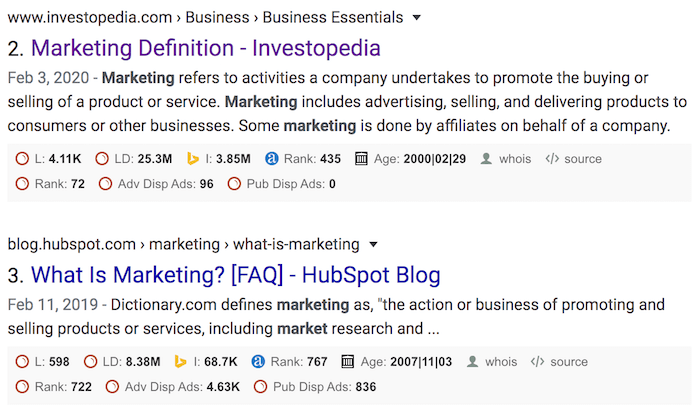
It was designed to work alongside search engines (just like Mozbar and Ahrefs) and is the easiest way to get detailed information about your website.
SEOquake displays estimates of the number of links to the page and domain, age of the page, Alexa ranking, and links to Whois information. A very nice function that it provides is to save the data and search results as a CSV file (spreadsheet).
To use the extension on a specific page, click on the tool icon, and go to “Page Info”. A new tab will open in the browser with the results of the analysis. The information displayed includes:
-basic metadata,
-shares on social networks,
-keyword density, and
-backlink information.
#6 Similar Web
Popularity is everything in brands and businesses and is likewise on the web. Every website wants more and more traffic.
Although traffic is not only the mode of increased revenue but in many cases, it has been proved true. Similar Web extension when compared with others, renders the most accurate information and traffic estimates about different websites.
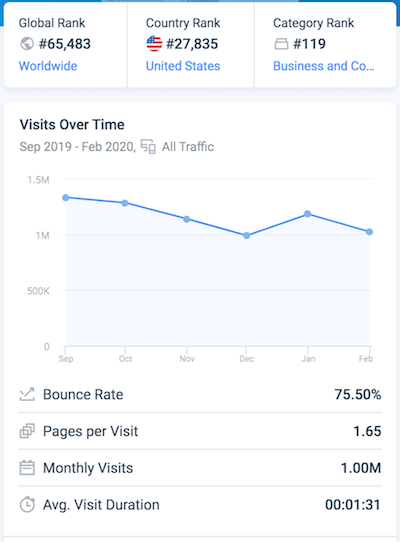
The tool features the following traits of a website:
-one can see 6 months’ traffic data
-break down of bounce rate, average pages per visit and visit duration
-traffic and visitors coming from different countries
-traffic makeup of websites, i.e., traffic coming from search engines, social media, referrals, or if it’s direct.
[It is one of the preferred choices of SEO executives.]
#7 NoFollow and NoDoFollow
As the name suggests, this free seo extensions identify links on a page as dofollow or nofollow although they have similar names, they are not from the same creator, but they are the main extensions for this purpose in Firefox (NoDoFollow) and Chrome (NoFollow) browsers.
When NoFollow is active it highlights the nofollow links with a red dotted line while the dofollow links remain blue. Having nofollow links on your website can be useful but generally, everybody wants to focus their efforts and resources on obtaining quality do-follow links.
This will be useful when you are deciding whether or not to comment on a website or if you want to find out if a social network link has any value for SEO work. Either of these two tools will help you find the answer.
#8 Woorank SEO & Web Analysis
This plugin is one of those that has a bit of everything (and is one the best of its kind) and is more focussed on on-page SEO and technical aspects of pages.
While assessing a page, click on the icon to bring up a panel on the left side of the screen. In about 20-30 seconds (depending upon the page) it reads the page and displays a score (ranging from 0 to 100), indicating how much it follows basic SEO practices.
The real potential of this Woorank analyst is in the tabs at the top. Each gives you different information about the page:
-Basic SEO
Title tag, meta description, keyword cloud, headings, alt text
-Optimization for Mobile Devices
Level of compatibility with mobile devices, page adaption, speed and previews on different devices.
-Usability
Page loading data, degree of reliability, identification of elements that facilitate User Experience
-Technology
Which plugins and analysis tools are used
-Social
Analysis of website’s social networks and volume of sharing on them
-Visitors
Estimate, location and traffic ranking
The best part is most of the resources are available for free and only some advanced information requires a premium subscription.
[Prefer Reading: “AI’s Interference in Digital Marketing.”]
#9 SEOStack Keyword Tool
The SEOStack Keyword is a great seo extension for Chrome that produces thousands of ideas from a single seed by smartly scraping autocomplete suggestions from Google, Bing, YouTube, Amazon, and eBay.
The data extracted can be stored in CSV and is very useful and easy to handle. The extension outputs valuable keyword research data that can be put to use efficiently while digging deep into the pool of keywords over the web.
Final Considerations
There are multitudinous browser best free seo extensions for Chrome available on the Internet to facilitate your SEO work, nevertheless, it’s difficult to use all of them, but I hope there are many who have gained traction and popularity within a small time interval and will prove to be useful for many SEO personnel.
It is recommended that you test the ones that interest you the most for about a week and make a decision which ones are really advantageous.
Read Also:
Best Digital Marketing Strategies
7 Ways to Improve Your Website’s Performance


