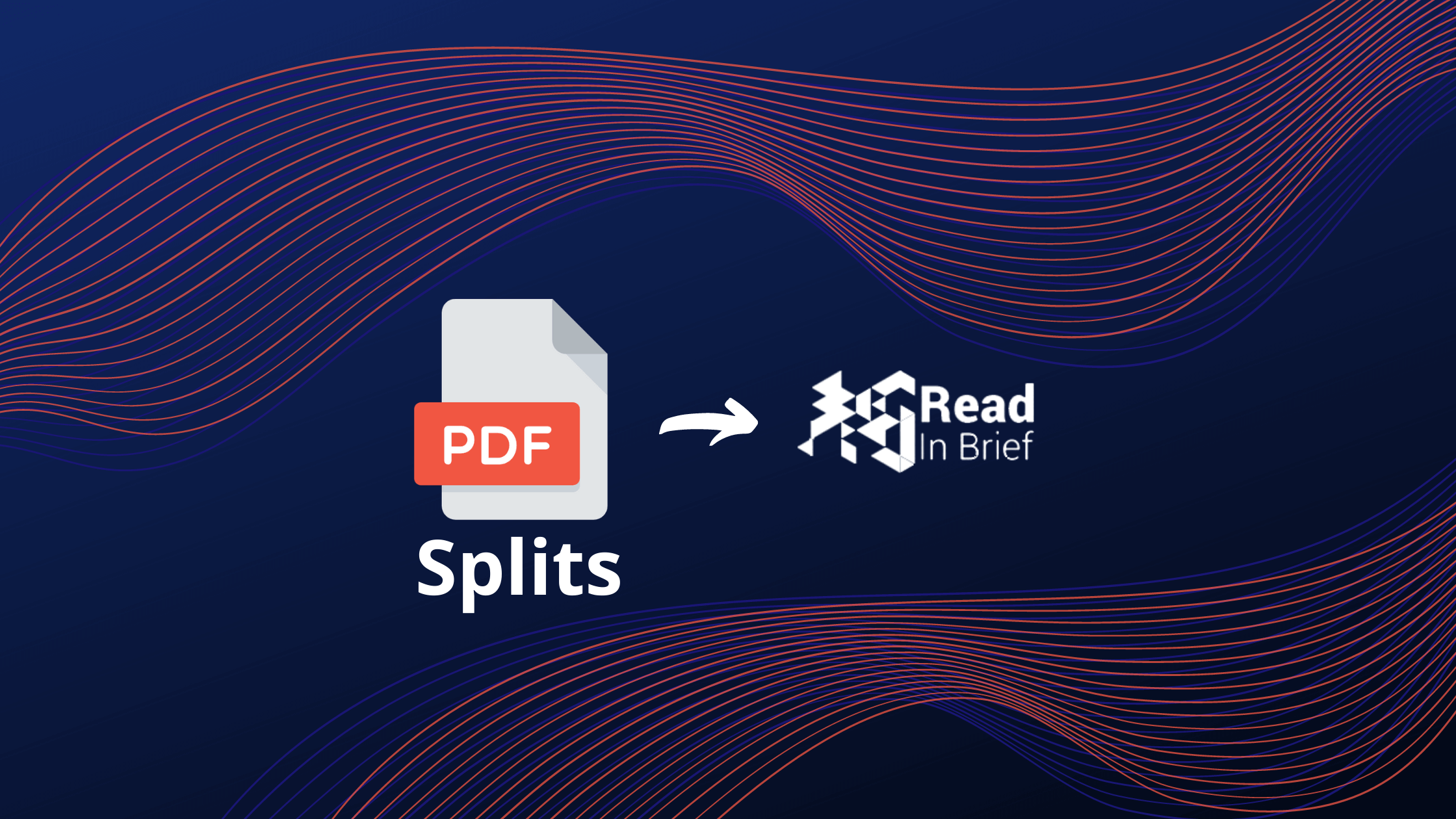Splitting PDF is a productivity hack that not everyone knows how to do. But knowing such things is pretty handy, especially if you have a big PDF file where you only need a few pages. If you work for admin, you know that extracting pages can be complicated at times. If you are looking for an easy way to do such a task, then you are in luck! In this article, we will feature some of the best cloud-based splitter tools that you can use for free!
PDFBear
With over 20 tools to choose from, PDFBear’s Split PDF has two functions. You can split PDF pages into individual pages or extract specific pages. During the process of splitting, PDFBear has the view PDF file feature so you can see a better overview of the file you are splitting. After rearranging the pages, you can start the splitting process. It will only take a few seconds to finish each task. After that, PDFBear will give you more options to edit your files.
online pharmacy purchase singulair online best drugstore for you
When you are satisfied with your new file, you can download it or save it to your Drive.
Unlike other online tools, PDFBear is secured and respects the privacy of the user and their files. PDFBear is SSL-encrypted and doesn’t save a copy of your file whenever you process something on their server. All processed files will not be accessible on the server after one hour of inactivity.
SodaPDF
Using SodaPDF doesn’t alter the properties of your PDF files, which is why this tool is part of the list. SodaPDF’s splitter doesn’t change the orientation, layout, and overall structure of the original file, even after the splitting process. To start, choose the file that you want to split or drag and drop it on the website. The next step is picking the pages that you want to extract. You can choose the range of the pages and rearrange the order of appearance. You also have the option to extract pages from your file into separate pages. Once done, you can now view and download the new file to your device. SodaPDF will also generate a unique link for your file that you can share with your friends. However, the link will expire after 24 hours to keep the privacy of your file.
PDFResizer
PDFResizer is the go-to tool if you need to process a batch of PDF files. You can process up to 50 PDF files at once, with a limit of 100 MB per file. If you think about it, that deal is not bad at all! To start the splitting process, upload all the files that you want to split. You can split each file into individual pages, or you can manually choose which pages to split if you want a range of pages. A button that says “Looks good, do the magic” will prompt PDFResizer to start breaking the files. After a few seconds, you have to choose what action to do for each file. You may download them into a ZIP file or edit them further. You can resize, merge, crop, convert, rotate, optimize, and delete pages before downloading your new files.
iLovePDF
If you want to go through the nitty-gritty of splitting your PDF files, iLovePDF can help you in that aspect. When you upload the file, iLovePDF will give you a lot of options and ways on how to split your PDF files. The first option is to Split By Range. Under that, you can custom the range of the pages you want to split. You can also choose to merge your chosen range or if you want to extract them into separate pages.
online pharmacy purchase strattera online best drugstore for you
Another option under the split by range is breaking them into a fixed range. For example, if your PDF file has 14 pages and you chose to split it into a fixed range of 2, iLovePDF will generate seven separate PDF files for you with two pages each.
Another option is to Extract Pages. You can extract all pages or select the range of pages. iLovePDF will give you an overview of each option in their server. Click Split PDF if you’re ready to split the PDF. After that, iLovePDF will generate the ZIP file containing all your files.
Split Your PDFs Safely With These Tools
There you have it! For whatever reason you are splitting your PDF file, there’s an online tool for you. Now that we deal with PDF files daily, it is better to know such tools that can aid you with your work. Your online tool must be reliable, respects your privacy, and accessible. You can take note of these split PDF tools for the next time that you’re going to need them.
online pharmacy purchase flexeril online best drugstore for you
Read More: The Ease of Converting Word to PDF Files