With the boom in social media marketing, it has become difficult to survive on platforms like Instagram and that’s why we look for better features and innovative ideas to stand out different from ordinary business tricks. So, let’s talk about how you can grow your business on Instagram by using Instagram story features.
Since Instagram is a big deal for business, everybody is finding out ways to use Instagram features the best way they can. When we talk about Instagram Marketing, scheduling of content helps us to post content at whatever time we want.
Of course, we can schedule Instagram posts but what about Instagram Stories? Well, we know that being an Instagrammer, you must have thought of this question too. We have come up with an answer to that.
YES! Even if Instagram is not providing features for scheduling your Instagram Stories, we have a solution to that. So, grab a cup of coffee, and let’s see how we can schedule Instagram Stories!
As we mentioned above that Instagram doesn’t help you to schedule a story, there’s an app called Hootsuite. So before we begin please make sure that you have both the apps updated to their latest versions.
Creation of Instagram Story!
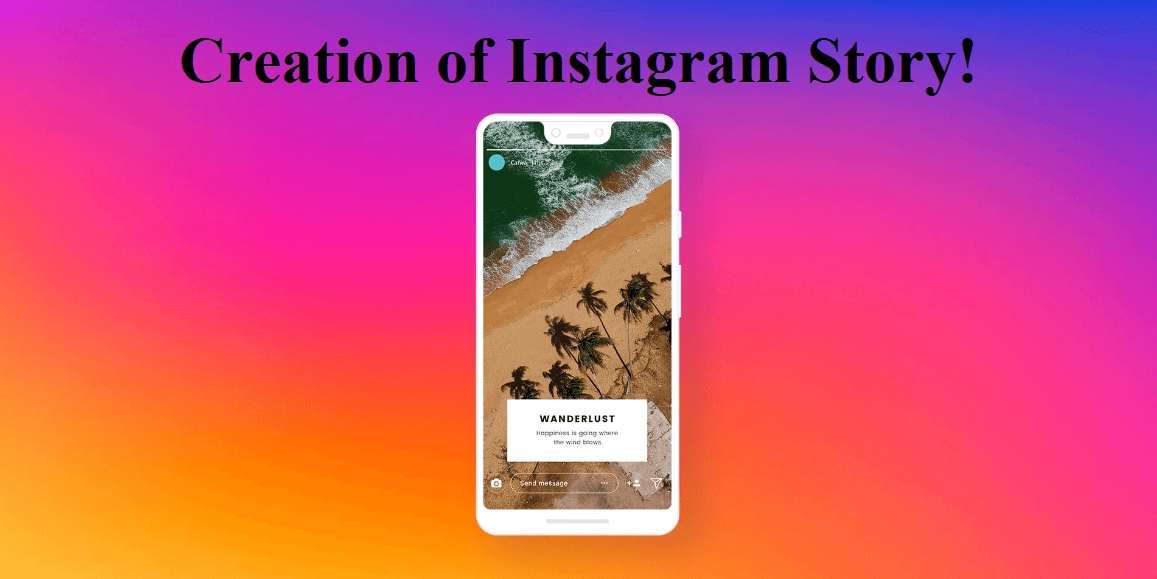 The first and foremost thing is to create your Instagram story. So, go to the drop-down arrow on the Hootsuite app and go to the new post section. After that, select your Instagram account in the post to section.
The first and foremost thing is to create your Instagram story. So, go to the drop-down arrow on the Hootsuite app and go to the new post section. After that, select your Instagram account in the post to section.
Now, you can drag and drop up to 10 photos and videos and select the content you want to schedule. DISCLAIMER: Your image can not be larger than 5 MB and the video must be of less than 60 seconds.
In the case of multiple stories, you can change the sequence of images or videos anytime you want by just dragging them.
Now, tap on Edit Image under each file to create your Story assets by using the Hootsuite image editor. From the Transform menu, on Instagram, choose the story option to crop your photo to the correct size.
Garnish your Instagram story through filters and editing options available to you. Be creative using different frames, text styles, stickers, and brush tools.
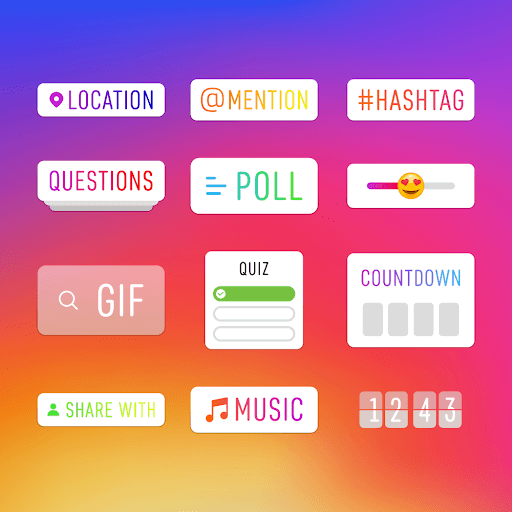
After all, click the save button to save your story and preview it and make sure it looks great!
Besides that, if you want to add links, interactive texts, or hashtags to your story, type them and save them in your clipboard so that you can easily access it and can copy-paste it whenever you want.
Remember, if you haven’t set up your mobile notification, you can click the bell icon and set it up. You have to do it once only. This will be your reminder of scheduling and the notification will pop-up when the story is published.
Give it a second thought on your content and once you feel everything perfect, click on the schedule for later and then select the date and time for your scheduling. Use the green schedule button for scheduling your story.
Final Review & Publishing
After creating your Instagram story, the final step is to publish your Instagram story which involves the below steps,
Now at the time of your scheduled time, you’ll receive a push notification. From here you can publish your Instagram story in seconds.
Now tap on the notification and preview the story. Now click on the open in Instagram button which will lead you to your Instagram account from which you want to post your Instagram Story!
PS: Please check twice that you are logged-in into your Instagram account that you want to post your story from!
After that, tap on the camera icon from the top left corner of your Instagram app and then go to the gallery icon on your bottom right side. Here you’ll find all the images and videos you have created as the most recent posts. So easily you can select them from here.
For bulk uploads or multiple images and videos, select multiple options and select all the necessary components of your story, and tap next.
Now you can simply post all the text you have in the Hootsuite clipboard as interactive text by copy-pasting it. For further edits, you can use stickers, filters, and drawing features.
Now after reviewing it twice, you can tap on SEND TO. Here you should check that the Instagram account is right or not by looking at the Instagram account picture.
Now simply tap the share button to publish your Instagram story!
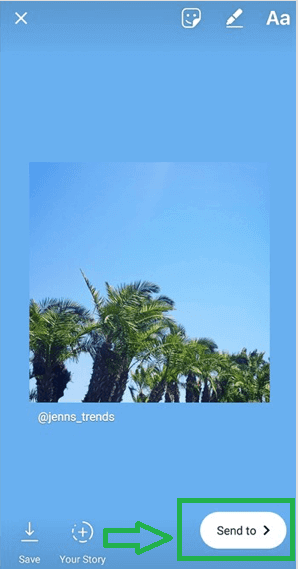
Video Link code embed !!!!!
So, this is how you can create your own personalized Instagram stories and can schedule it and post them by creating wonderful graphics and animated features.
It might look like a lengthy process, BUT it’s only for the first time when you settle your account. Once it’s settled, you can easily access the Hootsuite and effortlessly post and schedule your Instagram story.
Why schedule an Instagram story?

We learned about scheduling but why we are scheduling it? Here are some key benefits of scheduling your Instagram story.
Becomes your helping hand!
Of course, it becomes very handy to schedule our Instagram story through the app, and it’s convenient to use. You can access it through the mobile app too. So, undoubtedly Instagram story scheduling becomes very easy to manage your Instagram account.
Time-saving!
The biggest advantage of scheduling your Instagram story is that it’s time-saving. It saves a lot of your time and effort as it is very convenient and easily accessible anytime and anywhere.
It makes you creative!
As we saw earlier, you can add a lot of creative add-ons o your Instagram story using creative tools. So all those features will make your Instagram story more engaging and helps you to attract the audience.
Upload from Pc or Laptop!
Many times you have to take your high-resolution pictures from your pc or laptop into your phone just to post them in your Instagram story. But Instagram story-scheduler will help you to post that image or video from your pc or laptop only.
So, these are some of the many benefits of using an Instagram story scheduler.
Conclusion
All and all, I hope that you have got all your answers regarding the Instagram story schedule. It’s easy to understand and easier to implement. Remember that there’s no in-built feature in Instagram to schedule your Instagram story so you have to follow the step by step guide provided to you.
For any further doubt or any confusion in any process steps, you can always contact us. We are happy to help you always. Also, let us know in the comment section whether this guide has helped you or not.
Happy Scheduling!


