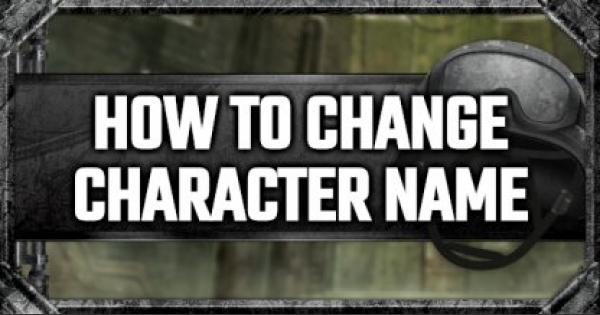PUBG Mobile is the one of the most popular Battle Royal-style games developed by Tencent Games.
Nobody plays games with their real name? and Nobody want use their real name may be! But, What if someone want to use their real name and appearance and want change it.
Believe me, You should play with your real name and appearance. You gonna enjoy playing with it. And you’ll want to know how to change your name in PUBG Mobile, along with your appearance. Here’s how.
How to reset your appearance in PUBG Mobile:
The main thing is that you can reset your appearance very easily. Tencent Games knows that you’ll want to change up your look as you play to keep things fresh. The catch is that you have to first earn as much as 3,000BP – one of the in-game currencies or loot – to be able to do it.

just follow these steps to change appearance in PUBG Mobile:
- Open the app to the home screen (main menu).
- Select Inventory from the menu at the bottom.
- Tap the ‘Reset Appearance’ arrows that appear right next to your character.
- Make the changes you’d like to your character, then tap OK.
- Tap Purchase to confirm that you wish to spend the BP to make the change. The exact amount depends on the changes you desire.

How to change your name in PUBG Mobile:
This was big issue that you can’t change your name in PUBG Mobile, once you’ve set it?
There was no any way in the game to change your name after you set it.
Fortunately, after a lots of updates, they added a method to change your name once per day: Rename Cards! Here’s how they work:
- Open the app to the home screen (main menu).
- Select Inventory from the menu at the bottom.
- Tap the crate icon on the right-hand side.
- Tap the Rename Card (if you have any) and tap Use.
- Enter your new name and tap OK. You can only change your name once per day.

How to get Rename Cards in PUBG Mobile:
So how exactly do you get Rename Cards? Well, you probably already have some! They are available as rewards when you level up, and some were given as free rewards when the feature was first implemented.
For those of you who aren’t so lucky, you’ll have to shell out 180UC to buy a single Rename Card in the store. That’s about 5 bucks, depending on where you are in the world. You can also earn a small amount of UC by moving up the ranks of the Royale Pass each season.