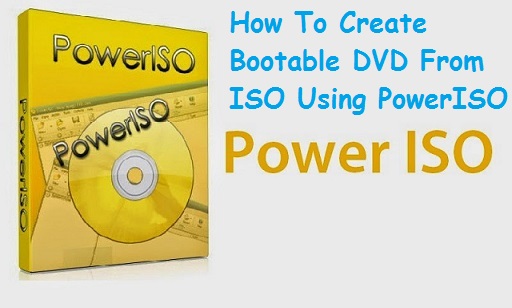It is very easy to make bootable DVD using Power ISO. Just you need to download PowerISO from its official site there are much software available but I would suggest you use Power ISO and here are below steps to make bootable DVD.
Click on Open button given below menu bar in Power ISO.
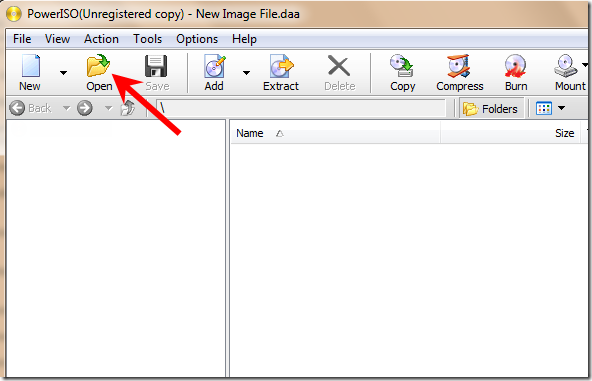
The second step is select the place where you saved the ISO file and Click on the file and then click “Open”.

The third step is to click on the “Burn” icon given at the toolbar.
![]()
And the last step is select the burning drive and burning speed. The burning speed should be 4x. After selecting all the correct options, click on “Burn” button.
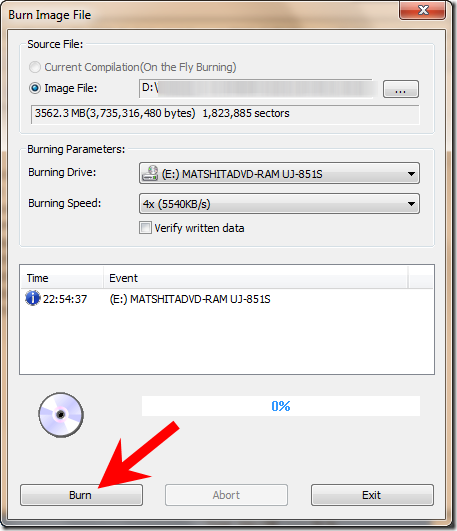
This done here and It will start burning your DVD. You can check the status on the status bar that how much it completed. when your DVD completes successfully burning process it automatically comes out from the DVD drive.