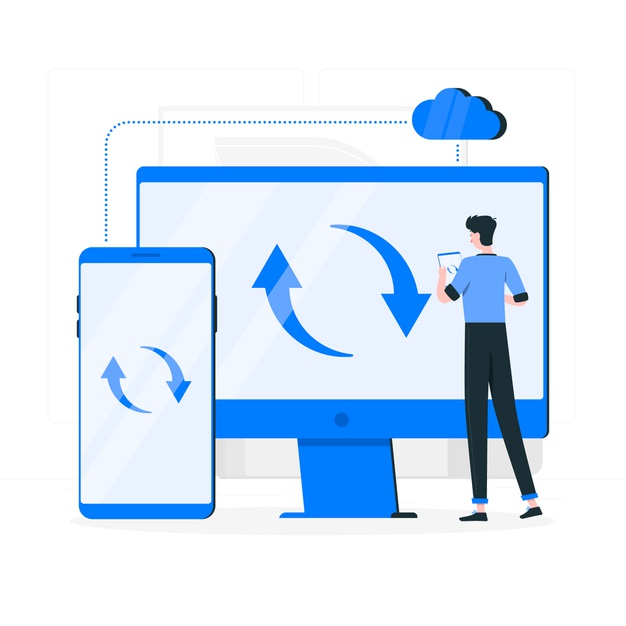The number of businesses migrating their applications and data to the cloud is escalating. And, they have a good reason to do so. Cloud infrastructures are more affordable, scalable, and easier to maintain. However, choosing the right cloud provider and moving your data safely is not easy. To do so, you need to plan everything. Above all, you need to identify potential problems that may occur during the implementation phase and address them.
Here are 9 steps that will make your business’ migration to the cloud safer and more efficient.
Preparing for the Migration
Before you start moving your data and applications to the cloud, you first need to craft your plan, prepare your teams, and predict any potential problems.
1. Assess and Understand your Applications’ Architecture
Remember that your applications don’t exist in the vacuum. On the contrary, they run on physical or virtual servers, interact across networks, communicate with third-party systems through APIs, rely on firewalls, etc. Therefore, before you start moving them to the cloud, you need to understand their architecture, components, and resource requirements. Not assessing your application architecture on time will only delay the migration and increase the overall costs of this process.
2. Test the Performance of your Applications
Just like you don’t want to go mountain climbing without checking your equipment, you don’t want to start moving your data to the cloud without identifying potential problems in advance. Keep in mind that the cloud won’t fix your apps’ current problems. On the contrary, migrating a faulty app is a highway to disaster. Any inconsistencies, errors, or outdated data would harm your migration and break your budget. So, go through your alerts and fix issues and optimize your data queries before migrating to the cloud.
3. Prepare your Staff
Before moving to the cloud, it’s immensely important to prepare your teams for it. Your IT staff will oversee each stage of the migration daily, but your other departments should be involved, too. Given that they’re using data every day, they will need to know when the servers will be maintained. By informing them on time, you will give them the opportunity to plan their activities and avoid any potential performance issues.
purchase prednisone online
Choosing the Type of the Cloud
Now that you’ve done the research and testing needed, you need to choose the type of cloud infrastructures that will adapt to your business’ needs.
4. Know your Budget
Many factors impact the costs of cloud migration, including data storage, tools for cloud testing and monitoring, a cloud provider, processing power, data security features, and so forth. Don’t forget to consider training programs for your teams and the cost of integrating cloud apps into your systems. The idea is to choose the cloud platforms that will fit your pocket, without harming the overall app performance.
5. Pick the Cloud Provider according to your Budget and Needs
There are different types of cloud and some of them are:
- SaaS (Software as a Service) clouds are perfect for any young business operating with a limited budget. A cloud provider offers full control and management of the system, from servers and virtualization to security and run times.
- IaaS (Infrastructure as a Service) resembles traditional data centers. The only difference lies in the fact that you don’t need to manage your servers, network, and storage manually. The cloud host will do so for you. On the other hand, you’re responsible for managing and maintaining applications, security, databases, run times, etc.
- PaaS (Platform as a Service) is where the cloud host manages virtualization, security and integration, run times, and databases, while you create and manage business applications.
Cloud solutions can also be classified based on their deployment features. For example, the public cloud means that you will share the resources with other users of the server. It’s usually more affordable, but it may compromise your overall performance, security, and user experiences. When investing in the private cloud, on the other hand, you will be the only one using the server. When combined, public and private clouds create the hybrid cloud that offers greater flexibility. Since traditional cloud solutions are often too complex, many large companies use enterprise cloud computing. For example, hyper-converged technologies are a new generation of cloud IT architecture, which can support key business applications, such as production systems, financial systems, databases, etc.
Improving Performance during the Migration
Now, it’s finally time for the migration phase.
6. Test before Going Live
During the initial phases of migration to the cloud, it’s immensely important not to harm user experiences. For starters, before going live, you should test your performance during the migration phase. This way, you will identify any potential problems and errors and fix them immediately to improve user experiences. You should also move smaller portions of data to prevent data loss. Even though you’re moving from the physical network to the cloud environment, your employees and customers shouldn’t notice a marked difference in your applications’ performance.
purchase clomid online
7. Secure your Data
While your data is safe when stored on the cloud, it will be highly vulnerable while traveling from on-premise servers to the cloud. That’s why you should research what compliance requirements you need to meet when transiting to the cloud. This is especially important for businesses in heavily-regulated industries such as healthcare, finance, or ecommerce. Businesses in these sectors need to prioritize their users’ data security.
For example, talk to your legal team and check whether you will need to remove personally identifiable information (PII) before the migration? Should you encrypt your customers’ data? Businesses in healthcare need to censure their migration complies with HIPAA (the Health Information Portability and Accountability Act) that requires the utmost protection and confidential handling of users’ data.
Things to Do after the Migration
Just because you moved your applications and data to the cloud doesn’t mean you can now kick back and relax. You need to make sure that everything is running smoothly.
8. Re-evaluating your Security and Compliance
When migrating to the cloud, you won’t own any of the hardware. To avoid becoming the next target of sophisticated cybercriminals, you will need to update your data security policies. For starters, evaluate security controls of cloud vendors, secure connections, and conduct regular security audits.
9. Educate your Employees
Given that the majority of business data breaches happen due to employee negligence, it’s not surprising at all that building a culture of shared responsibility is one of your key steps. Provide cybersecurity training programs for your employees and teach them about their role in your company’s online security. The idea is to make them more comfortable with their new cloud environment and, at the same time, prevent them from naively harm your network.
Conclusions
Moving your business’ applications and sensitive data is not easy. However, with a solid plan, it’s possible. Remember that the cloud is not a set-and-forget investment for your business. Even if everything is working well, you will need to use the right cloud monitoring tools and assess your performance in real-time to identify and fix any problems that occur.
purchase flexeril online
Hope this helps!