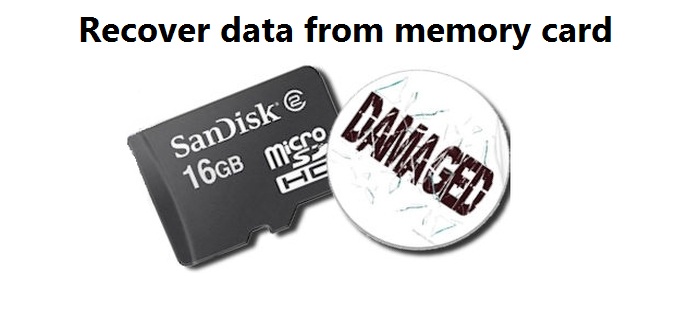There are many recovery software available on the internet but it is hard to find the best one that can recover all your data. So, here I have found one of the best memory card recovery software which will help you to recover all your lost data and that software is EaseUS. follow the below steps to recover data from memory card.
When you lost or got deleted files from your memory card, It does not mean that you lost those data permanently. So, keep this in mind and whenever you lost data from your memory card stop using it once you recover all lost files.
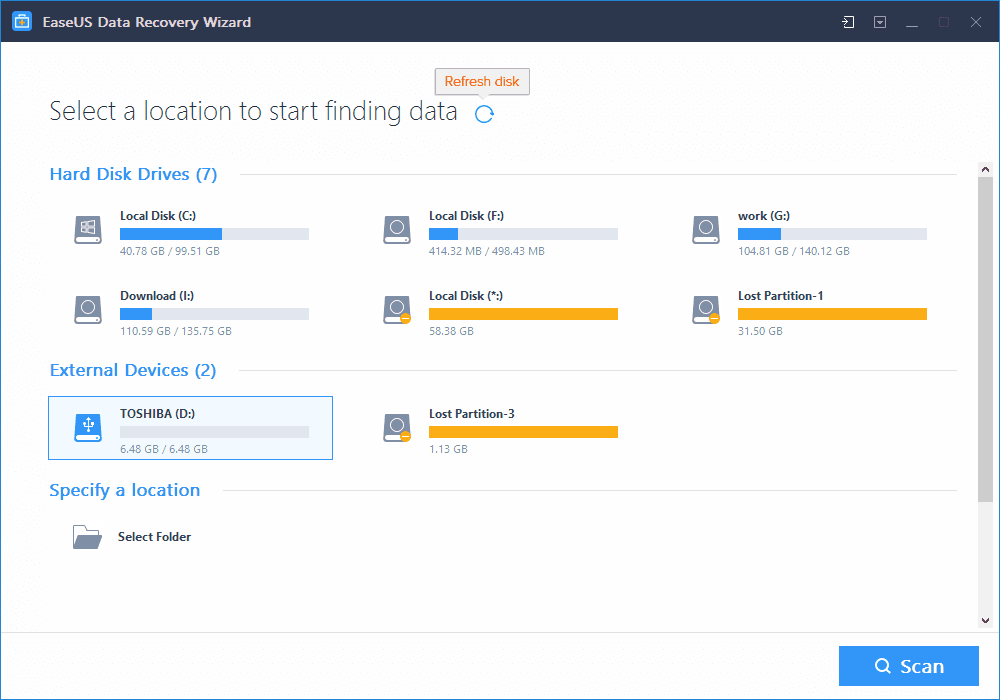
How to recover data from memory card using EaseUS:
Step 1: Go to the EaseUS memory card recovery page (https://www.easeus.com/resource/memory-card-format-recovery.htm) and download the software.
Step 2: Click on the software and launch it.
Step 3: Connect the memory card to the PC and launch EaseUS card recovery software – Data Recovery Wizard on your PC.
Step 4: Choose your memory card under External Devices and click “Scan” to start finding your lost files.
Step 5: Scan to find all lost files from memory card and EaseUS Data Recovery software will fully scan your memory card and find all your lost data on it.
Step 6: After the scanning process, you can check and preview found files in this program.
- Underneath Deleted Files, you can find your deleted memory card files there.
- And if you formatted the memory card, you can check those files under Lost Partition.
- And Filter will help you quickly find your lost files from Graphics, Documents, Videos, Audio, and Email, etc.
You can directly double-click the files to preview and see if found files are all right. After this, you can choose those files and click “Recover” to restore them to a secure location on your PC or other external storage devices.
You can also watch a video to recovering data from memory card using EaseUS
Read Also: