You might have faced many time that you forgot to off Hotspot even your device is not connected and because of Well in this post I will show you that How To Automatically Turn OFF Hotspot When No Device Is Connected.
purchase diflucan online
Basically, we turn ON our Hotspot for some use and forget to turn it OFF. So this feature in Mi device turns OFF the Hotspot if No Device is connected to it for a particular interval of time. You can turn ON this feature by following the below-mentioned steps :
Step 1: Go To Settings and Click on Portable hotspot
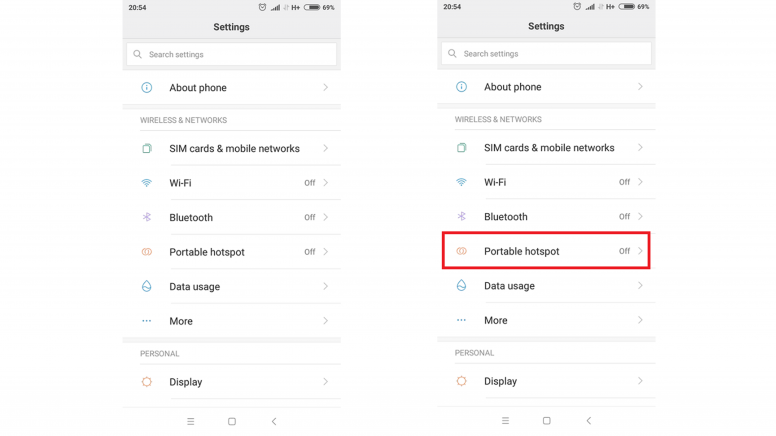
Step 2: Turn ON Automatically close hotspot
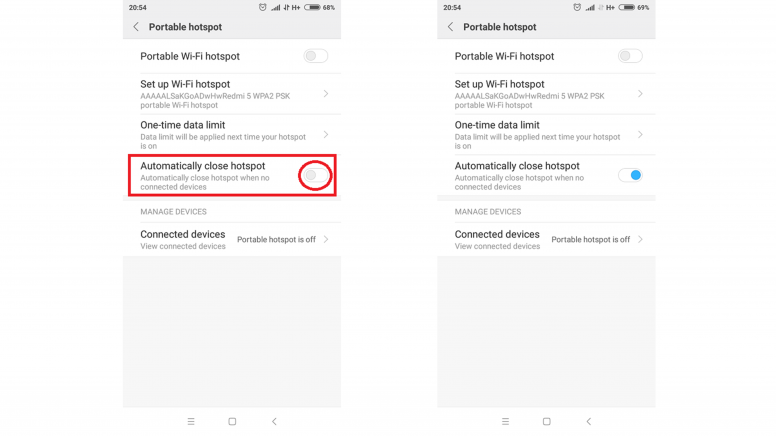
NOTE: The turn OFF time of hotspot when no device is connected to it, is between 10 – 15 minutes.
This feature is not available in Stable ROM for all Devices as of now.
purchase ivermectin online
More Devices will get the feature in coming updates.
purchase zoloft online
Read Also: MIUI Camera App 2.0 has come with Redefined with AI Portrait Mode


