YouTube is the largest channel for watching online videos and movies, which provides a wide range of videos for users, including documentaries, tutorials, music videos, movies and other high-definition videos. It is convenient to watch them online through the network and applications. Open YouTube and search for your favorite video, it will list many video links according to your characters. Select one of the them and watch it freely.
Whether you are a cooking lover or a photography enthusiast, you can find a lot of videos on YouTube that meet your needs and hobbies. The platform has been uploaded with hundreds of millions of videos and the number continues to increase every day. However, it will be even more powerful if you can watch videos anytime, anywhere without the internet, but this desire can only rely on third-party tools to download videos for offline viewing. Based on the above, we recommend WonderFox DVD Video Converter, an all in one video downloader to help you download YouTube videos smoothly.

About WonderFox DVD Video Converter
WonderFox DVD Video Converter allows you to download popular videos from more than 300 websites like YouTube, Vimeo, Liveleak, Hulu, Facebook and more. Not only that, it is also a comprehensive converter that can convert video to different devices and formats, and rip content from DVD discs to more than 300 digital formats so that you can play DVDs on more devices. What’s more, it is also used as a standalone editor that help you edit DVDs and videos without the support of any external software.
How to Download hot videos from YouTube and other sites with WonderFox DVD Video Converter?
Step 1: Copy video link from video sharing sites for downloading and click “Download Video” button.
Step 2: Paste the URL into the program and clink “Analyze”.
Kindly note that it may take few seconds to analyze the video you are downloading, and the duration depends on the video length and network conditions.
Step 3: Select save folder and click “Download” to download the video.
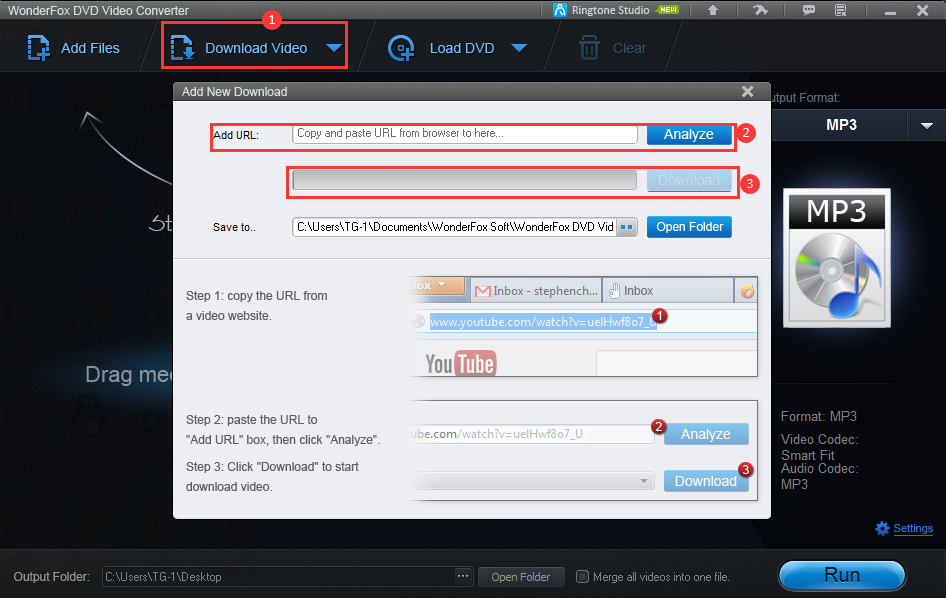
More features of WonderFox DVD Video Converter
- Batch convert videos to shorten waiting time.
- Add subtitles to videos and DVD.
- Convert DVD and videos to MPG, MKV, VOB, WMV, M4V, AVI, MOV, 3GP, ASF, MTS, M2TS, etc.
- Compress files in batches to free up storage space.
- Detects every DVD main movie from 99 titles without omission.
- Back up old and scratched DVDs to digital files.
- Quickly copy DVD Disc to DVD Folder and ISO Image.
- Decrypt protected DVDs and support the latest TV shows.
- A Built-in editor (Crop, Merge, Clip, Rotate, Volume…).
- Extract audio files from videos and DVDs.
- Convert SD video to HD video.
- Transfer DVDs and videos to desktops, laptops, tablets, phones, TVs and more.
Pros
- Advanced decoding technology.
- Up to 50 times faster conversion speed without any quality loss.
- Easy to use.
- Supports hundreds of output formats and devices.
- Clear and easy multilingual interface (English, German, French).
Cons
- Windows version only.
Get WonderFox DVD Video Converter for free
The regular price of WonderFox DVD Video Converter is at least $34.95, but now you can FREE get a special edition provided by WonderFox Soft to our readers until March 24, 2020. Which has all the features of the newest version except free upgrades, unlock it with the license key in the offer page.
Final words
Watching videos is already an important form of entertainment in our lives, it can not only bring you relaxing moments, but also lead you to learn new knowledge and skills. However, that would be more perfect if this could be achieved without WIFI. Fortunately, WonderFox DVD Video Converter provides a solution to download videos for offline viewing. Moreover, it also plays multiple roles to meet your needs, such as DVD ripper, format converter, editor, ringtone maker, etc. Welcome to use it and share your experience below.
Read More: Convert & Download Videos with WonderFox HD Video Converter Factory Pro


