Project management (PM) software has become wildly popular in recent years, and that means there are plenty of options to choose from. Whether you’re looking for a simple way to organize tasks or a powerful, enterprise-grade system, there’s a PM tool for everyone.
Project Management Software is software used by a wide range of industries for project planning, resource allocation and scheduling. It enables project managers as well as entire teams to control their budget, quality management and all documentation exchanged throughout a project.
Managing projects in a small business setting can be deceptively challenging. Sure, there are fewer people involved and fewer processes to navigate. But big businesses often have a dedicated project manager for marketing, another for sales, and another for product development.
What Is Project Management Software
Project management software or tools assist an individual or team in organizing and managing their projects and tasks effectively. The term usually refers to project management software you can purchase online or even use for free.
Top Benefits of Project Management Software or Tools:
- Improved planning and scheduling
- Better collaboration
- Effective task delegation
- Easier file access and sharing
- Easier integration of new members
- Effective risk mitigation
- Budget management
- Remote working
Best Project Management Software and Tools:
1. Basecamp: Project Management & Team Communication Software:
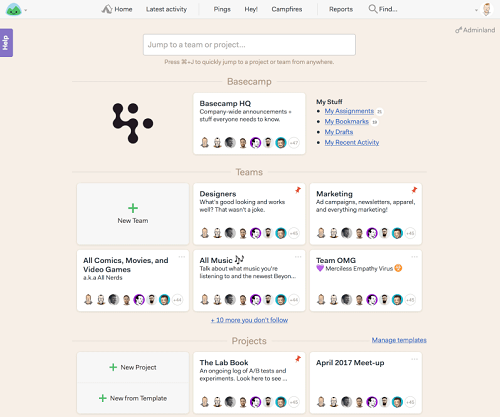
Basecamp is a popular project management software that is widely used by many project management teams. This software offers several different collaboration features such as a designated discussion area where users can leave behind comments. Additionally, a recap of the projects your team is working (e.g. statuses and updates) is sent out on a daily basis to your email. Users can contribute to discussions via email as well.
Top features:
- Projects to manage multiple users’ work
- Message boards for discussing new projects or ideas
- In-app collaboration with the team
- Reporting on project performance
- Separate dashboard for showing to clients
- Email and desktop notifications
Pricing: Basecamp is available to businesses for $99/month. For teachers and students, it is entirely free of charge.
2. Teamwork: Work & Project Management Software
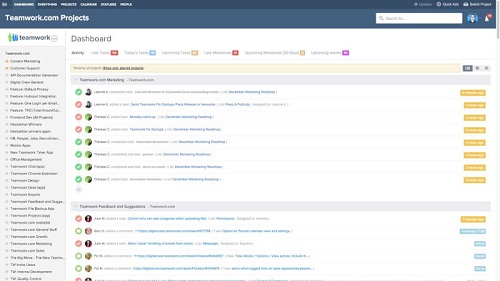
Teamwork Projects is a great project management software for the project management power user. Teamwork Projects includes all the tools you’ll need to track the development of a project. The app is quite flexible and includes various intuitive features such as Task Management, Milestones (e.g. you can link task lists to Milestones), Messaging, File Storage, Time Tracking tools, and more.
Pricing: Pricing can range anywhere between $69/month (Small office) to $269/month (Business). They also offer an enterprise package (pricing available upon request).
Top features:
- Gantt charts
- Time tracking
- Task lists with sub-tasks
- Milestone management
- Comprehensive user permissions
- Reporting
3. Freedcamp – Free Project Management
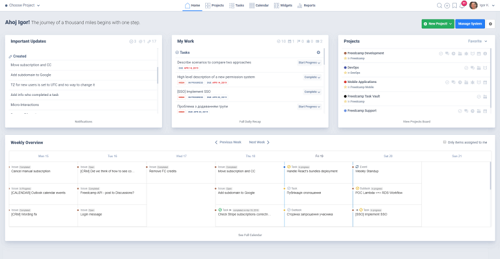
Freedcamp is a web, mobile and desktop project management and collaboration system for teams. The company was launched in 2010 in Santa Barbara, California by founder Angel Grablev. Freedcamp is free for an unlimited number of users, files, and projects.
Pricing: Free plan, paid add-ons
Top features:
- Task lists & status management
- Shared team calendar
- Project templates
- Issue tracker
4. ProofHub: All-in-One Project Planning Software
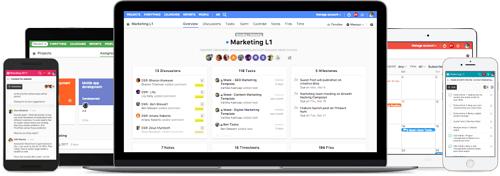
ProofHub is an online project management app that places an emphasis on simplicity. This project management software is intended mainly for small and growing businesses. Projects are assigned to groups and clients, who are able to discuss, share and edit.
Pricing: ProofHub pricing ranges from $45/month to $99/month depending on the number of projects and storage needed.
Top features:
- Assigned user roles
- Online team discussions and chats
- Task delegating and assignments
- Reporting and tracking project history
- Secure file storage
5. Zoho Projects
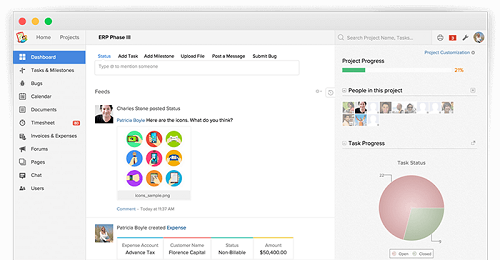
Zoho Office Suite is a web-based online office suite containing word processing, spreadsheets, presentations, databases, note-taking, wikis, web conferencing, customer relationship management, project management, invoicing and other applications. It is developed by Zoho Corporation.
Zoho projects is an extensive project management software with a clean and straightforward interface. This software covers the following areas everything from Project Planning (breaking down projects into manageable units) and Gantt Charts (to visual the progress of tasks) to Reporting Tools, Collaboration Software (to ease contact between consultants, vendors, employees and clients) and Document Management.
Pricing: Zoho offers a free plan that includes 1 project and 10 MB storage, an express plan (€25/month), premium (€50/month) and enterprise (€80/month). These last plans all depend on the number of project and storage space.
Top features:
- Task lists with multiple tasks and milestones
- Time tracking and timesheets
- Gantt charts to oversee project progress
- Document and file management
6. Trello
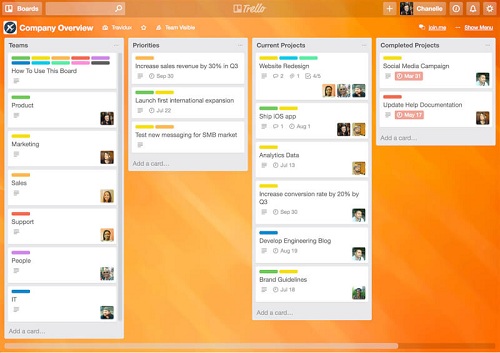
Trello is unlike these other project management softwares in that it is an online kanban tool. This means that it visualises an entire project in just one single view. Trello makes it possible to make cards and move them around on the ‘board’. These cards can display – for example, conversations or to-do lists, which can be placed on a board, making them accessible for any of the designated tool users.
Pricing: Trello offers a free package (with unlimited boards, lists, cards and members). It also has a business class package that costs $9.99/month, which includes unlimited ‘power-ups’, which are different features and integrations, and an enterprise package that costs $20.83/month.
Top features:
- Simple task management on a cardboard
- Creating unlimited task lists
- Image and file sharing
- Organizing lists by dates or priority
- Commenting and collaboration
7. Jira – Issue & Project Tracking Software
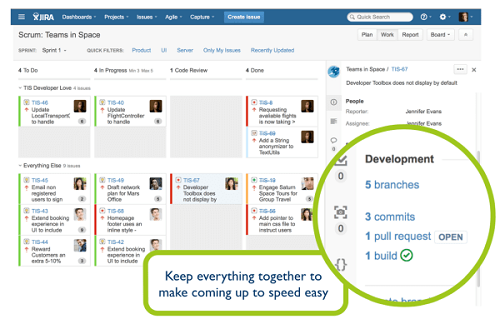
JIRA is a popular project management software that caters mostly to agile, software development teams. Within the software, these teams can create customizable scrum boards, kanban boards, and make use of agile reporting (in real-time). Users can also track bugs, view any outstanding issues and monitor time spent per task. JIRA comes with a robust set of APIs that enable users to connect it with many third party softwares.
Pricing: Pricing ranges from $10/month to $1500/month depending on how many users you have. There is also an option to deploy JIRA on your own server for a one-time payment.
Top features:
- Create user stories and issues, plan sprints
- Distribute tasks across your software team.
- Prioritize and discuss your team’s work
- Centralize your team communication
- See real-time reporting on your team’s work
In order to choose the right project management software, it’s important to consider factors such as the size of your business and team, how many features you require and which of those features you most value. Either way, I think you’ll quickly realise that having such a software in place will make your day-to-day work much easier.
Read Also:
5 Tips for Managing Employee Schedules During the Pandemic
Best Virtual Classroom Software That You Should Not Miss To Explore


