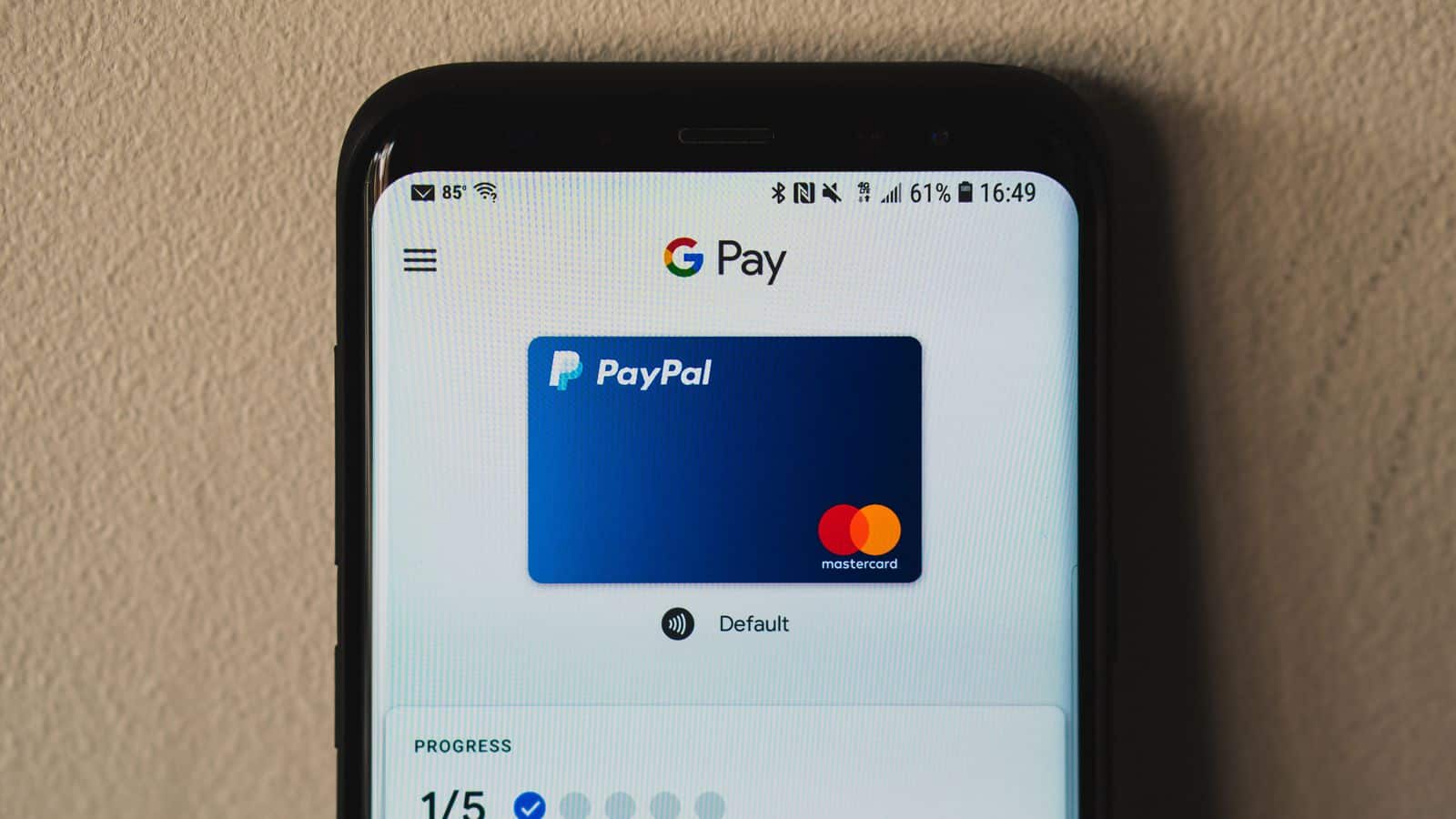PayPal has started a payment method in Google Pay, but now, you will also be able to use it in Google Play, Gmail and YouTube. So, You might be wondering that how to add PayPal to Google Pay. But don’t worry.
To buy anything from Google Play using Paypal is normal nowadays. This particular agreement was announced year before. Now they have decided to extend it and now you use PayPal in Google Play, Gmail and YouTube.
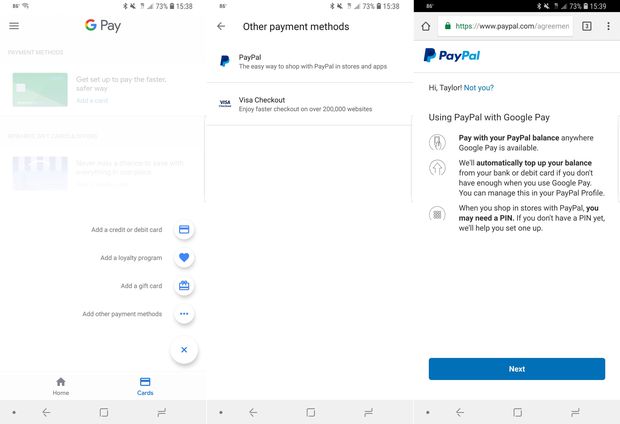
Check out in below article that how to add PayPal to Google Pay:
To add your PayPal account to your Google Play, You need first Google Play app on Android and after installing it open Google Play.
- Tap the Cards tab at the bottom right of the application to open it.
- Tap on the plus sign in the bottom right to add a new payment method.
- Choose to Add other payment methods.
- Choose PayPal from the list of options available.
- Enter your PayPal login ID-Pass and tap login.
- Tap Next and enter a PIN twice.
- On the next screen, set your default top-up amount ($10, $20, $50 or $100) and the default account that top-up will be charged to.
- Tap Agree & Continue.
- Agree to the terms and conditions by tapping Continue to finish connecting your PayPal account.